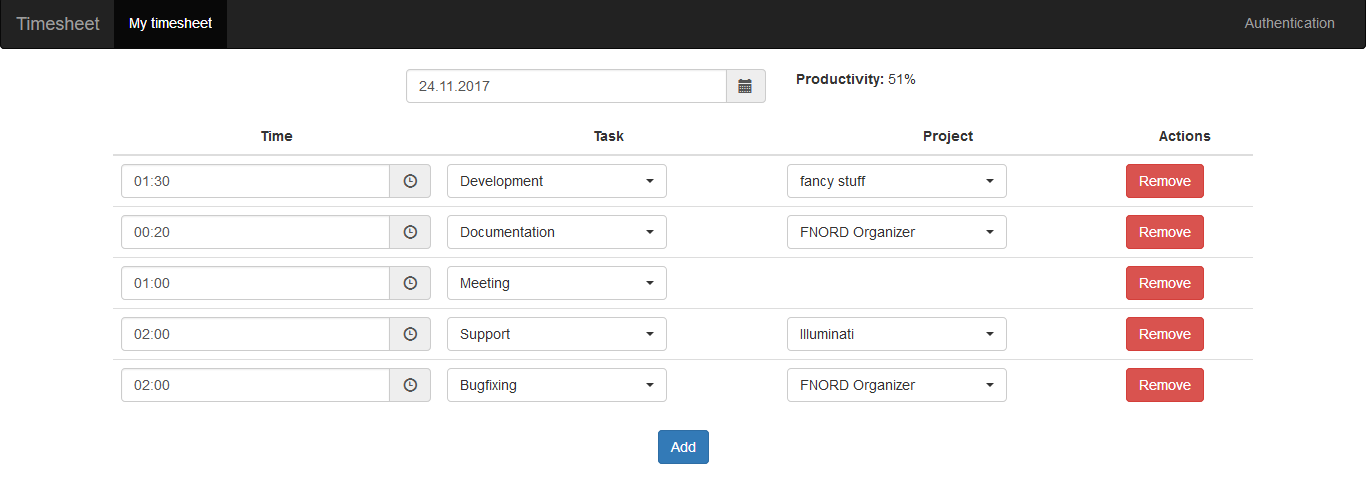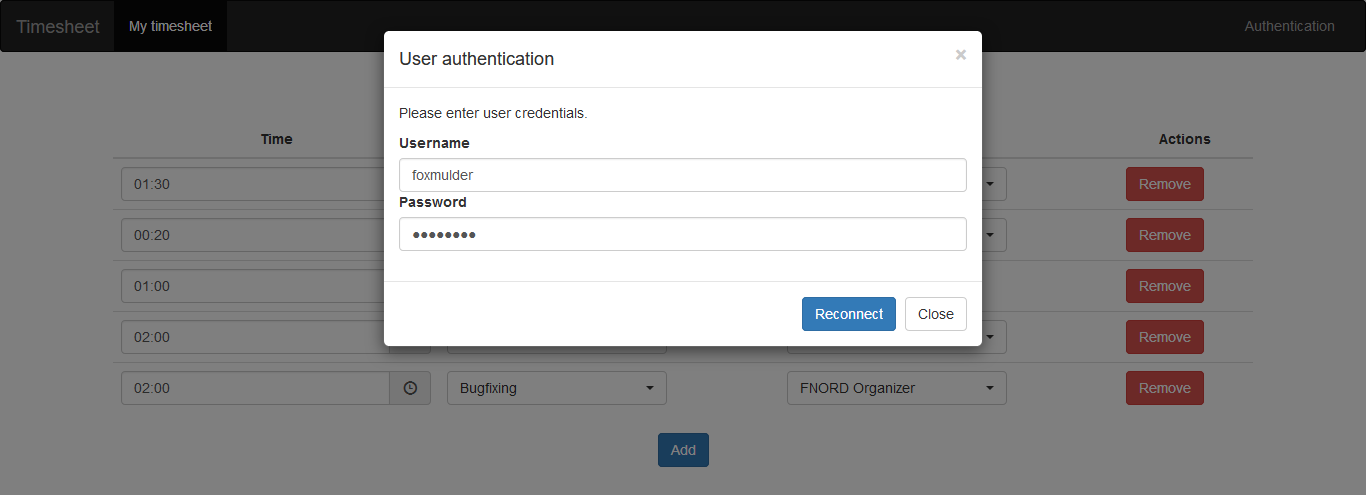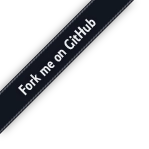 Go home
Go homeTimesheet
Timesheet is the prototype of a progressive timesheet web app with support for multiple user accounts. It's divided into to two parts:
timesheet-api
timesheet-api is a .NET Core 2 REST service using Microsoft SQL server as database backend. To setup the database please add your connectionstring to the "appsettings" and run the following commands:
$ cd timesheet-api
$ dotnet ef database update
Connect to the database and run the "InitialData.sql" script to insert demo data. Then start the self-hosted web server:
$ dotnet run
timesheet-gui
The frontend is a single HTML page. Open the file in your web browser (Firefox and Chrome work fine) and click on the "Authentication" link. Then enter the credentials of the previously created demo account:
- username: foxmulder
- password: trustno1
Click the "Reconnect" button to connect the app to the REST service.
The URL of the REST API can be configured in the "timesheet.rest.js" JavaScript file.