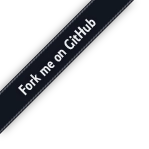 Go home
Go homeFonzie
Introduction
Fonzie is a tiny virtual machine. It's a fun project created to test auto-generated algorithms in a virtual environment. Fonzie is a hack, don't use it in production :)
The Fonzie machine has 8 registers, a stack and two segments: one for data and another one for code.
The default stack size is 256 bytes. The data segment can have 256 bytes and the code segment 2048 bytes.
Calling a subroutine Fonzie pushes the return address onto the stack. Please keep this in mind before returning from a subroutine.
Registers
Fonzie has the following 8 registers:
| Register(s) | Description |
|---|---|
| A0..A3 | used in mathematical instructions |
| R | stores the result of mathematical instructions |
| IP | points to the location of the current executing statement |
| SP | points to the top of the stack |
| FL | stores various flags |
| EX | stores exceptions |
The only supported data type is DWORD. Fonzie stores bytes in big endian format.
Opcodes / Instructions
Results of mathematical instructions are stored in the R register.
Comparing two DWORDs you find the result of the operation in the FL register.
The following list contains all available Opcodes:
| Opcode | Description |
|---|---|
| 01 (MOV_REG_REG) | copy DWORD in second register to first one |
| 02 (MOV_REG_ADDR) | copy DWORD in memory to register |
| 03 (MOV_ADDR_REG) | copy DWORD in register to memory |
| 04 (MOV_REG_DWORD) | copy DWORD to register |
| 05 (MOV_REG_ADDR_IN_REG) | copy DWORD in memory to register, the address is taken from the given register |
| 06 (INC) | increment DWORD in register |
| 07 (DEC) | decrement DWORD in register |
| 08 (SUB_REG_REG) | subtract value in second register from value in first one |
| 09 (SUB_REG_ADDR) | subtract value in memory from value in register |
| 10 (SUB_REG_DWORD) | subtract DWORD from value in register |
| 11 (ADD_REG_REG) | add values from two registers |
| 12 (ADD_REG_ADDR) | add value in register and value in memory |
| 13 (ADD_REG_DWORD) | add value in register and DWORD |
| 14 (MUL_REG_REG) | multiply values from two registers |
| 15 (MUL_REG_ADDR) | multiply value in register and value in memory |
| 16 (MUL_REG_DWORD) | multiply value in register and DWORD |
| 17 (DIV_REG_REG) | divide value in second register from value in first register |
| 18 (DIV_REG_ADDR) | divide value in memory from value in register |
| 19 (DIV_REG_DWORD) | divide DWORD from value in register |
| 20 (AND_REG_REG) | bitwise AND on value in first and second register |
| 21 (AND_REG_ADDR) | bitwise AND on value in memory and register |
| 22 (AND_REG_DWORD) | bitwise AND on DWORD and value in register |
| 20 (OR_REG_REG) | bitwise OR on value in first and second register |
| 21 (OR_REG_ADDR) | bitwise OR on value in memory and register |
| 22 (OR_REG_DWORD) | bitwise OR on DWORD and value in register |
| 26 (MOD_REG_REG) | divide value in second register from value in first register |
| 27 (MOD_REG_ADDR) | divide value in memory from value in register |
| 28 (MOD_REG_DWORD) | divide DWORD from value in register |
| 29 (RND) | store random number in R |
| 30 (RET) | return from (sub)routine |
| 31 (CMP_REG_ADDR) | compare value in memory to value in register |
| 32 (CMP_REG_REG) | compare value in second register to value in first one |
| 33 (JE) | jump if compared values are equal |
| 34 (JNE) | jump if compared values aren't equal |
| 35 (JGE) | jump if second value is greater than or equal to first one |
| 36 (JG) | jump if second value is greater than first one |
| 37 (JLE) | jump if second value is less than or equal to first one |
| 38 (JL) | jump if second value is less than first one |
| 39 (CALL) | call subroutine |
| 40 (PUSH) | push DWORD stored in register to stack |
| 41 (POP) | pop DWORD from stack to register |
| 42 (MOVSREGSTACK) | copy DWORD from register to stack address |
| 43 (MOVSSTACKREG) | copy DWORD from stack address to register |
The exceptions below may occur during operation:
| Opcode | Description |
|---|---|
| 01 | a specified address is invalid |
| 02 | a specified register is invalid |
| 03 | stack overflow |
| 04 | carry over |
| 05 | division by zero |
| 06 | a given Opcode is invalid |
Exceptions are stored in the EX register.
Returning from the main routine the virtual machine halts.
Building Fonzie / Usage
Fonzie uses GNU Make as build system. To compile the program run the following command:
$ make
Having a little endian system the additional option below is necessary:
-DLITTLE_ENDIAN
If you have a x86 compatible CPU the following option turns on some optimizations:
-DARCH_X86
You can use the executable to run binaries in the Delvecchio format. To build such binaries please have a look at the fasm project.